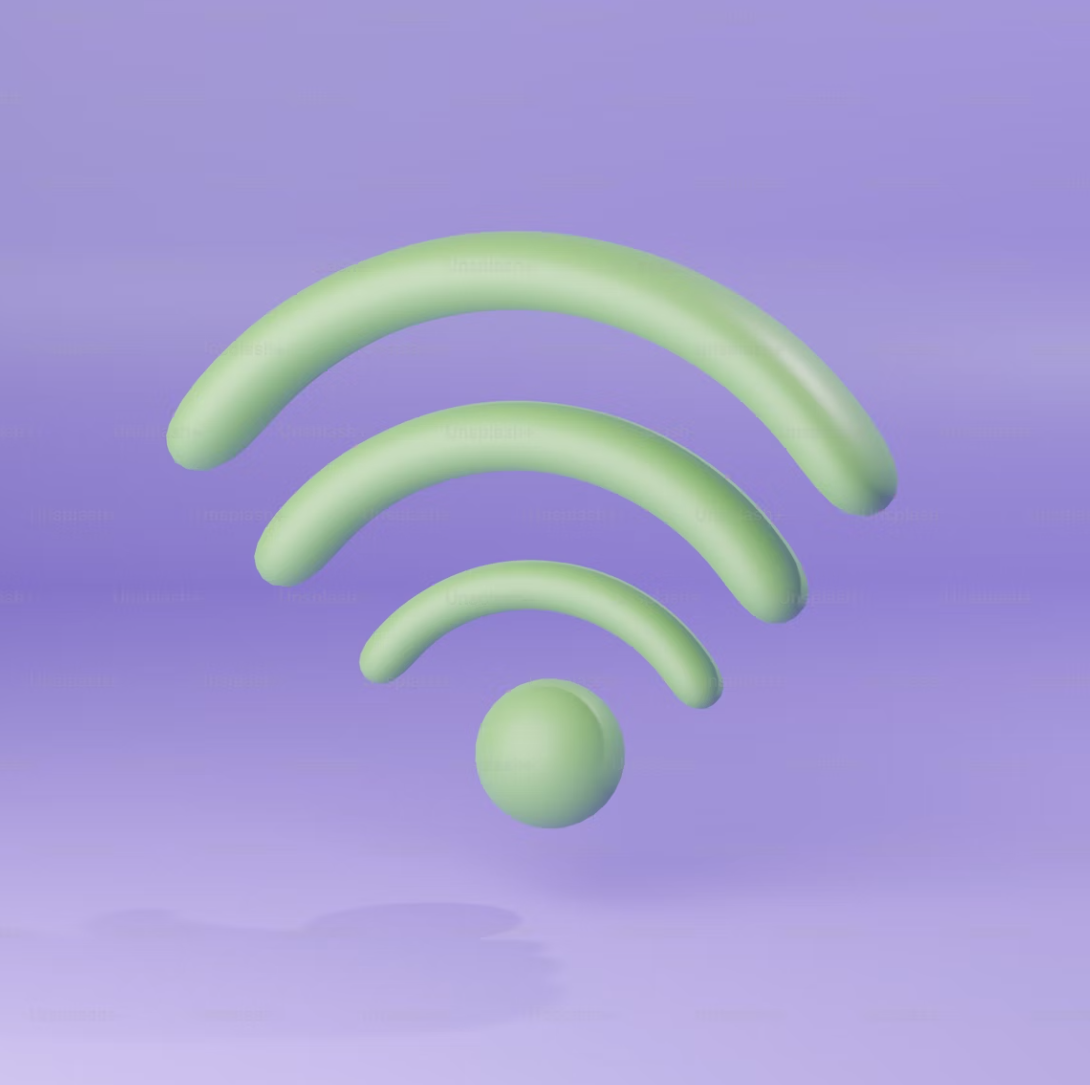Introduction
Traveling the world is exciting, but staying connected while hopping between countries can be a real headache. From dodgy public WiFi to sky-high roaming charges, the risks and costs can add up fast. That’s where portable WiFi hotspots come in—they’re your personal pocket-sized routers that keep you online wherever you roam. This guide breaks down the best portable WiFi hotspots for international travel in 2025.
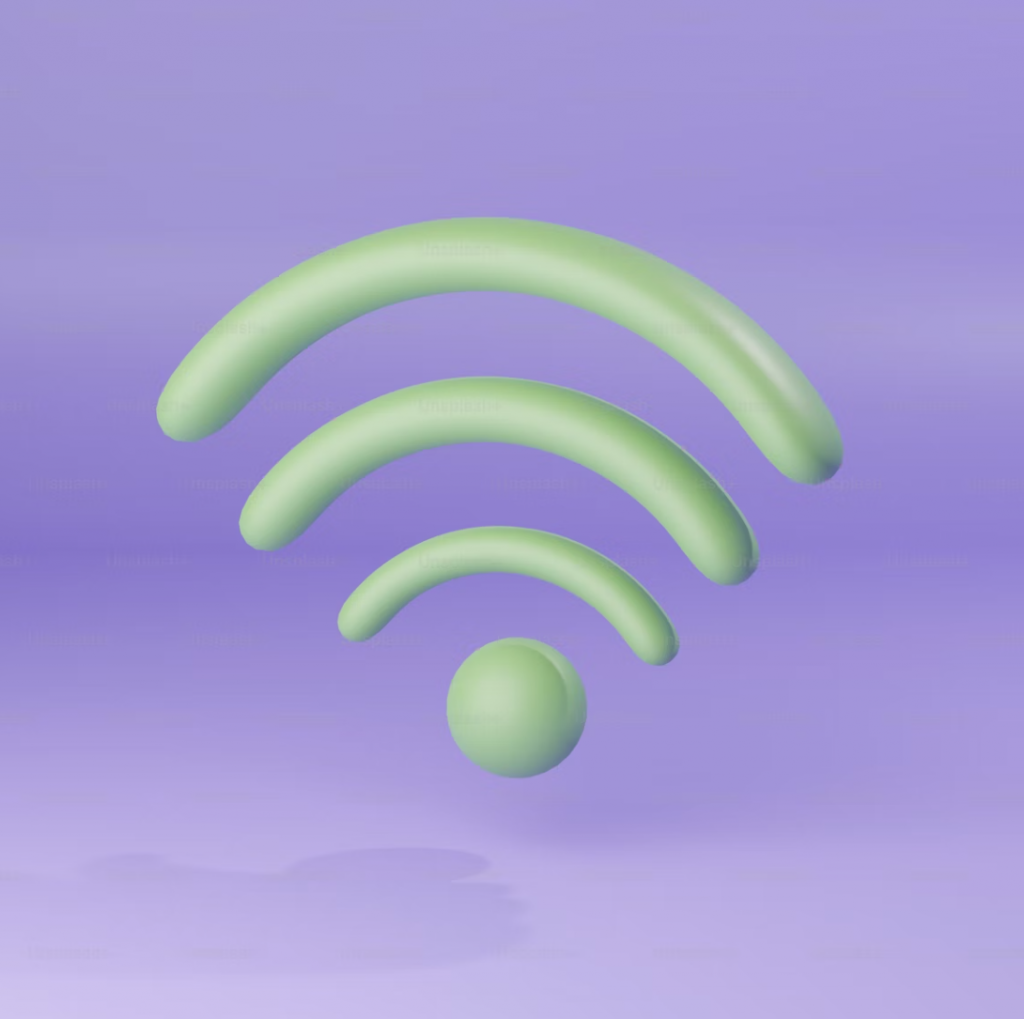
Why You Need a Portable WiFi Hotspot Abroad
Avoiding Expensive Roaming Charges
Let’s face it—international roaming fees are no joke. A quick Instagram scroll or Zoom call can result in hundreds of dollars in charges. A portable hotspot offers a far more cost-effective solution with flexible global data plans.
Reliable Internet in Remote Locations
Whether you’re exploring Machu Picchu or hiking in Iceland, public WiFi is often non-existent. Hotspots can give you reliable access even in off-grid areas, provided there’s cellular signal coverage.
Safer Than Public WiFi
Public networks are breeding grounds for hackers. A portable hotspot provides a private, encrypted connection so your sensitive data—think banking apps and business emails—stays safe.
Key Features to Look For
Global Compatibility
Make sure your device supports multiple LTE bands and works in over 100 countries. Look for “unlocked” devices that allow you to use local SIM cards or cloud-based SIM technology.
Battery Life and Charging Options
A good hotspot should last at least 10 hours. USB-C fast charging or built-in power bank functionality is a big plus, especially for long travel days.
Data Plans and Coverage
Some hotspots come bundled with cloud SIM services like Skyroam or GlocalMe, while others let you insert your own SIM. Choose based on your usage needs and travel destinations.
Connection Speeds
4G LTE is the standard, but 5G-compatible devices are becoming more common. For video conferencing or streaming, make sure your hotspot offers at least 150 Mbps download speed.
Number of Devices Supported
Planning to share with friends or family? Pick a model that supports 5 to 10 devices without slowing down.
Top Portable WiFi Hotspots for International Travel
Skyroam Solis Lite
Pros
- No SIM card required thanks to virtual SIM technology
- Global coverage in over 130 countries
- Compact and lightweight
- Doubles as a power bank
Cons
- Slower speeds during peak usage
- Daily data passes can get pricey
GlocalMe G4 Pro
Pros
- 5-inch touch screen with real-time data tracking
- 4G LTE in over 140 countries
- Pay-as-you-go cloud SIM + option for local SIM
- Supports up to 10 devices
Cons
- Higher upfront cost
- Occasional app sync issues
Netgear Nighthawk M6
Pros
- Blazing fast 5G and WiFi 6 speeds
- Long-lasting battery (up to 13 hours)
- Touchscreen display
- Supports up to 32 devices
Cons
- Bulky and heavier than other models
- More expensive; best for business travelers
Huawei E5785
Pros
- Affordable and compact
- Dual-band WiFi and 4G LTE support
- Up to 16 devices connected
- Long battery life (~12 hours)
Cons
- May require unlocking for certain SIM cards
- Limited customer support outside Asia
TravelWifi Sapphire 3
Pros
- 4G LTE in over 130 countries
- Touch screen for easy operation
- Affordable data plans
- Lightweight and portable
Cons
- Limited to 5 devices
- Battery life could be better
Comparison Table: Quick Overview
| Device | Coverage | Battery Life | Max Devices | Special Feature |
|---|---|---|---|---|
| Skyroam Solis Lite | 130+ countries | 10-12 hrs | 10 | Power bank |
| GlocalMe G4 Pro | 140+ countries | 12 hrs | 10 | Dual SIM (Cloud + Physical) |
| Netgear M6 | Global | 13 hrs | 32 | 5G + WiFi 6 |
| Huawei E5785 | Global | 12 hrs | 16 | Dual Band |
| Sapphire 3 | 130+ countries | 10 hrs | 5 | Touch screen |
How to Choose the Right Hotspot for Your Needs
Type of Travel: Business vs. Leisure
Business travelers should prioritize speed, reliability, and security—think Netgear M6 or GlocalMe. Leisure travelers might prefer more affordable, lightweight models like the Huawei or Skyroam.
Data Usage Habits
Heavy streamers or digital nomads need robust plans and fast speeds. Casual users may only need a few GBs per week. Match your device’s capabilities to your actual usage.
Budget Considerations
Upfront costs vary from $100 to $500. Add in data plan expenses and it’s easy to overspend. Consider pay-as-you-go options if you travel infrequently.
Tips to Save Money on International Data
Use WiFi Calling and Messaging Apps
Apps like WhatsApp, Skype, and Google Voice let you stay connected over data without burning through minutes. Great for travelers with limited calling plans.
Download Maps and Content Offline
Before you board that flight or hit the road, preload Google Maps, Netflix shows, or travel guides. It reduces your reliance on real-time data.
Set Data Limits and Monitor Usage
Many devices have built-in data trackers. Set daily limits to avoid surprises and slowdowns.
Conclusion
Portable WiFi hotspots are a game-changer for international travel in 2025. Whether you’re a globe-trotting executive or a backpacking adventurer, there’s a model tailored to your connectivity needs. Evaluate your travel style, data consumption, and budget before choosing. With the right hotspot, the world is at your fingertips—securely and seamlessly connected.
FAQs
1. Can I use my portable WiFi hotspot on a plane?
Most airlines don’t allow personal hotspots during flights. However, you can use airline-provided WiFi if available.
2. Are portable WiFi hotspots better than SIM cards abroad?
They offer more convenience and flexibility, especially when switching countries. SIM cards are cheaper but less versatile.
3. What happens when I run out of data on a hotspot?
You can usually top up via an app or purchase additional data plans through the provider.
4. Is 5G worth it for a travel hotspot?
If you rely heavily on fast speeds and your destinations have 5G, it’s a worthwhile investment.
5. Can I share my portable WiFi with others?
Yes! Most hotspots allow multiple device connections, making them ideal for families or travel groups.